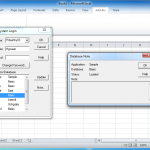The venerable Tim Tow and his crew have recently released a next generation version of the Essbase Outline Extractor. As many of you know, this is a tool that has been around for years and is used to ransack a Hyperion cube’s outline an generate a text file. I have talked to people for years that absolutely swear by this tool and attest to it saving their lives.
And yet, I’ve never used this tool in a professional context. I mean, I’ve used to the tool to see that it works and otherwise experiment with it, but I’ve never had an occasion where I had to use this tool to unlock some of my outline data on my Hyperion servers.
Generally speaking when I have been in situations where I needed the data that was in an Essbase outline, there has been some upstream system that had the data that I really wanted and could be used to build the dimension I needed. So from where I sit (which is apparently an architectural ivory tower, but I digress), the use case for needing the outline extractor is that metadata is trapped in the outline itself.
Business metadata being trapped in the outline isn’t inherently bad. However, I suspect that the propensity to manage the system this way has a strong correlation to the slow and steady migration of Hyperion system management from the laissez-faire finance department to the fortress of the IT department. In other words, finance users had the Hyperion server at their knees and could manage it by shooting from the hip, wild west style – meanwhile, IT wants forms filled out in triplicate in order to dole out EAS access.
A question for my Hyperion readers and enthusiasts
That all being said, I am curious to hear about your real world and practical usage of the tool. I am very curious to hear about the context you are using it in, such as:
- Is it part of the normal automation process?
- Did you use it to import the data into some other system that would then be used to update the outline (EIS, Studio, etc.)
- Did you just need the data for something else?
- Was ODI available, if it was, why didn’t you use it?
I don’t need any particulars unless you care and are able to share them. I am just very curious about the context that you use or have used this tool in. And for the record, there’s nothing wrong or indicative of a bad environment if you have used this tool, it’s just that I haven’t personally been able to use it, owing to having other options available. Please leave comments or email me, thanks!