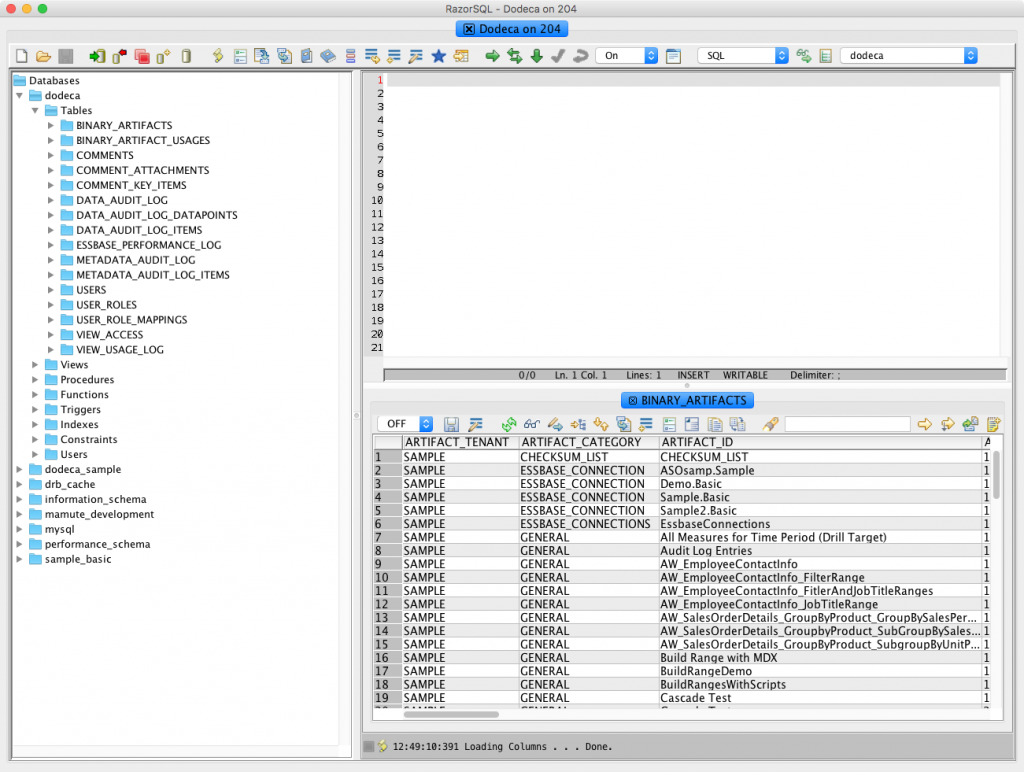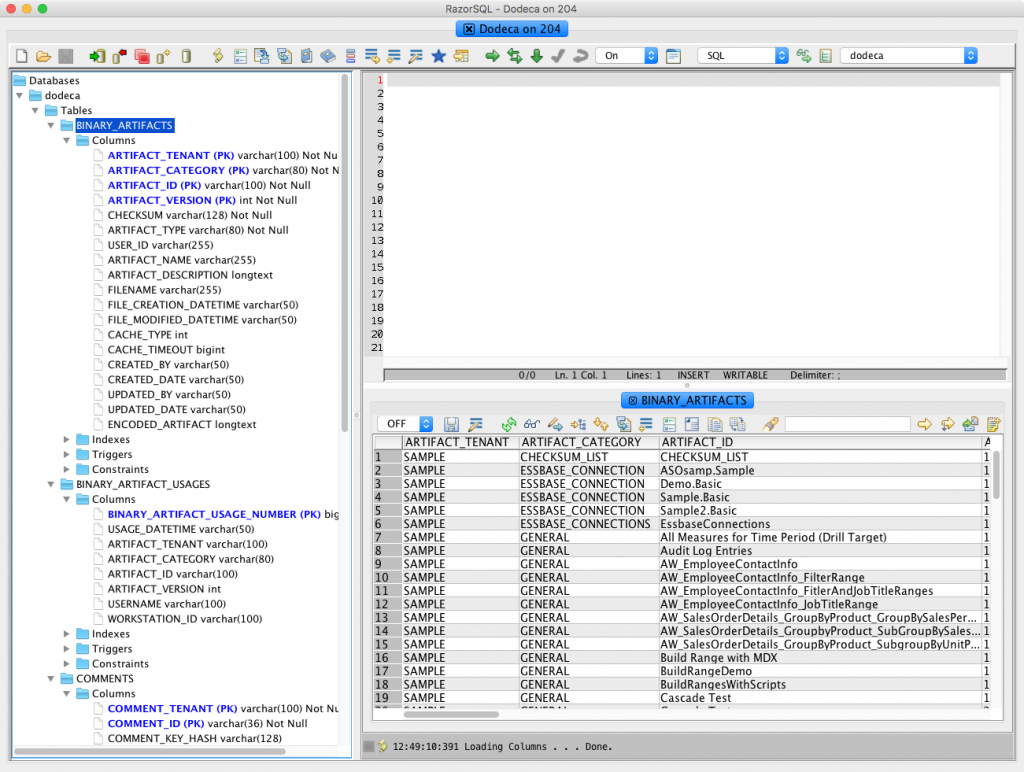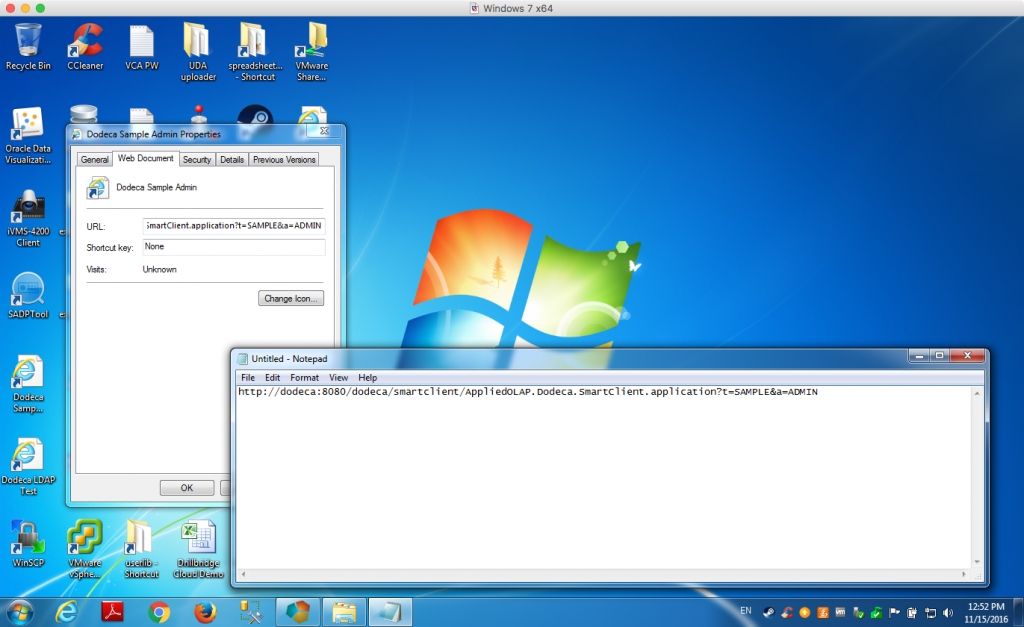Last week I introduced the concept of different applications in Dodeca. In short, a Dodeca application can be thought of as a completely configurable end-user application with its own authentication mechanism, view selector, and settings. The fact that we can literally spin up a new Dodeca application without having to setup a new database, a new server, or a new anything really is very powerful.
One thing to consider with the application is that the Dodeca objects that we can reference and use within it are limited to those objects that have the same tenant as that application. So let’s talk today about what a tenant is, exactly.
All objects in Dodeca, be they views, selectors, connections, variance commentary, and more, are stored in the Dodeca repository. This is a relational database that is configured when Dodeca is deployed in an organization. This database actually has a deceptively simple table structure, as shown here:
Most objects in Dodeca are encoded and then stored in the same table (rather than different tables depending on the type of object or what tenant/application it belongs to): the BINARY_ARTIFACTS table. We don’t really need to worry too much about how the objects are stored there, just that they are.
Let’s say that you are developing a new Dodeca application and building various views and connections in it that users will use. Whether you realized it or not, these views (and the application itself) are created inside of a distinct tenant. This tenant code is associated to every object in the Dodeca repository. Let’s take a closer look at the column definitions for some of these Dodeca repository tables:
Look at how there is an ARTIFACT_TENANT column on the BINARY_ARTIFACTS table (as well as BINARY_ARTIFACT_USAGES). This column is part of the primary key for these tables and serves as an absolute way to partition the different objects from each other all in the same repository. When we’re building an application in a given tenant in Dodeca, we can’t even use connections or views from another tenant because the application literally can’t see the objects in the other tenants.
As I mentioned, whether you realized it or not, each application you have run in Dodeca was actually associated with a particular tenant. Let’s actually take a look at the desktop shortcut for a sample Dodeca application in the lab:
Notice that the launch URL is a URL containing two parameters: a tenant and an application. When we need shortcuts or links to other applications, we can just change the tenant or artifact reference and jump directly to them. Since these are used in URLS it’s also why I recommend being consistent with them and just making them all caps with no spaces.
So, why is this whole tenant business important, anyway?
The Dodeca architecture (and the repository architecture) let you scale up in functionality very, very, easily. In many software systems, this ability to scale with applications and tenants would frequently involve deploying a new database, a new server, or both (rendering it quickly infeasible for many purposes). Here we can achieve scaling without a new server, without a new relational database, and without even so much as having to reboot the server.
If you need/want to create a new application for users that will be able to reuse connections/views from the existing tenant, then you likely want to just create a new application in the same tenant. If you need to completely partition things off (such as for a new group that is going to deploy Dodeca), you can simply create a new tenant. And of course, if you really need to cordon things off, such as for dev/prod separation, a completely different group, or whatever, you can always deploy a new instance of Dodeca. There are a lot of possibilities.