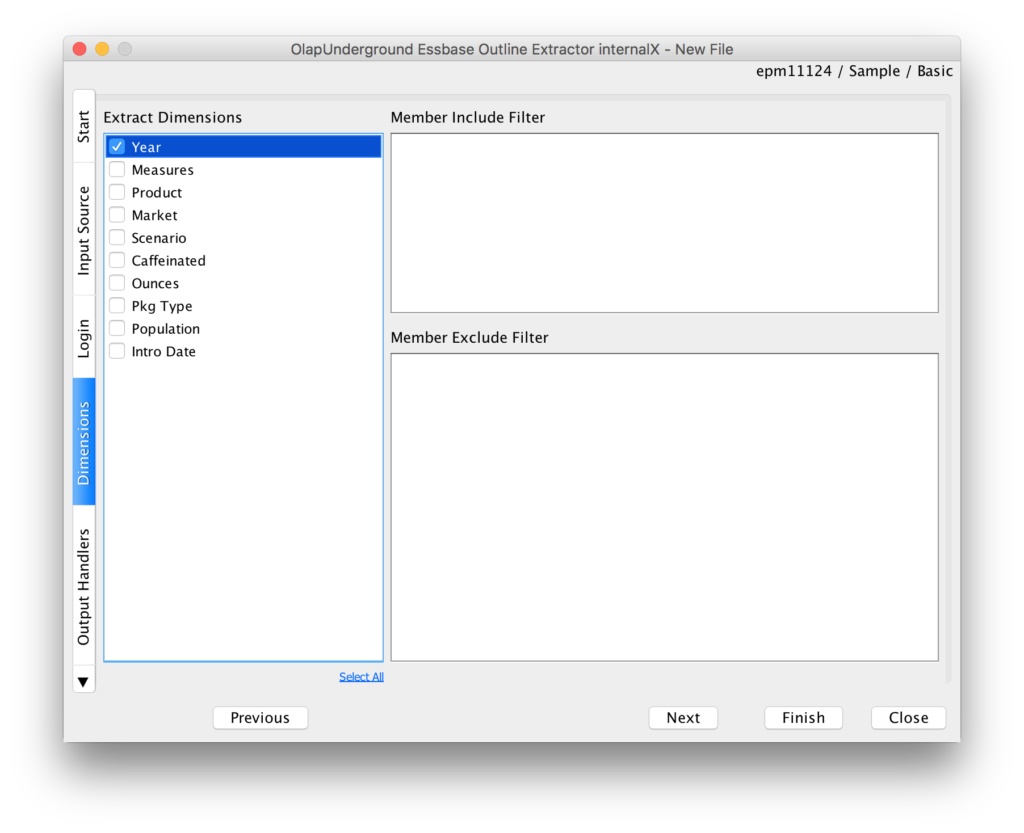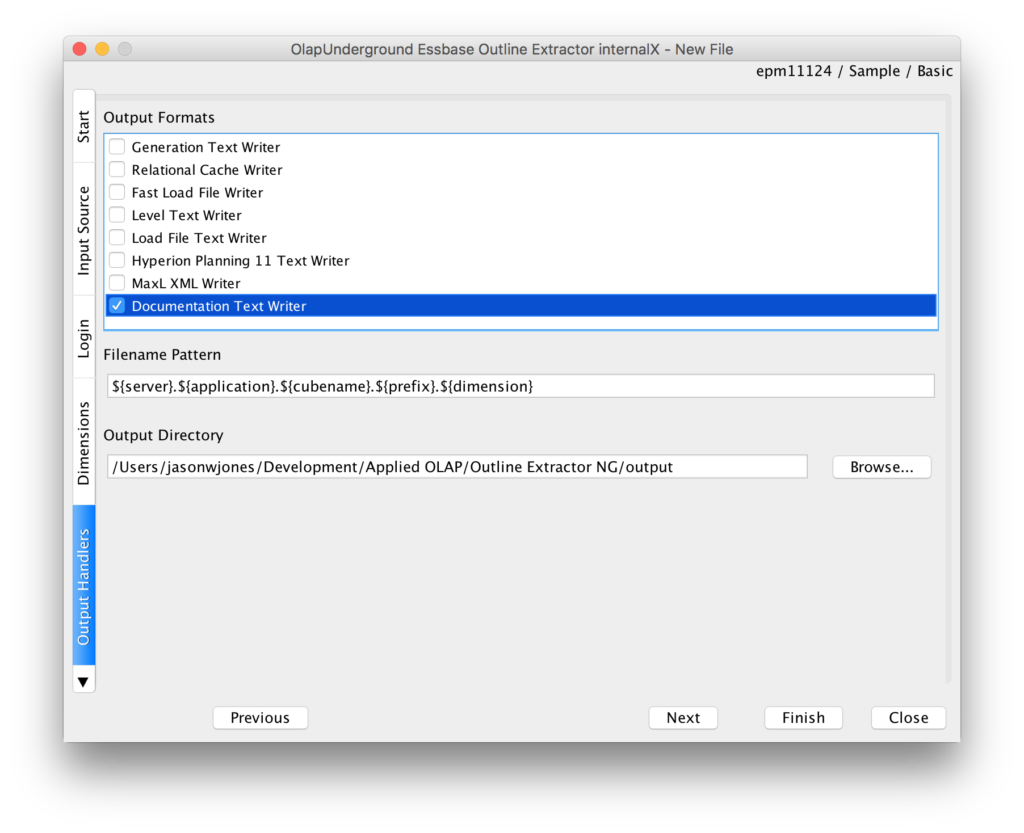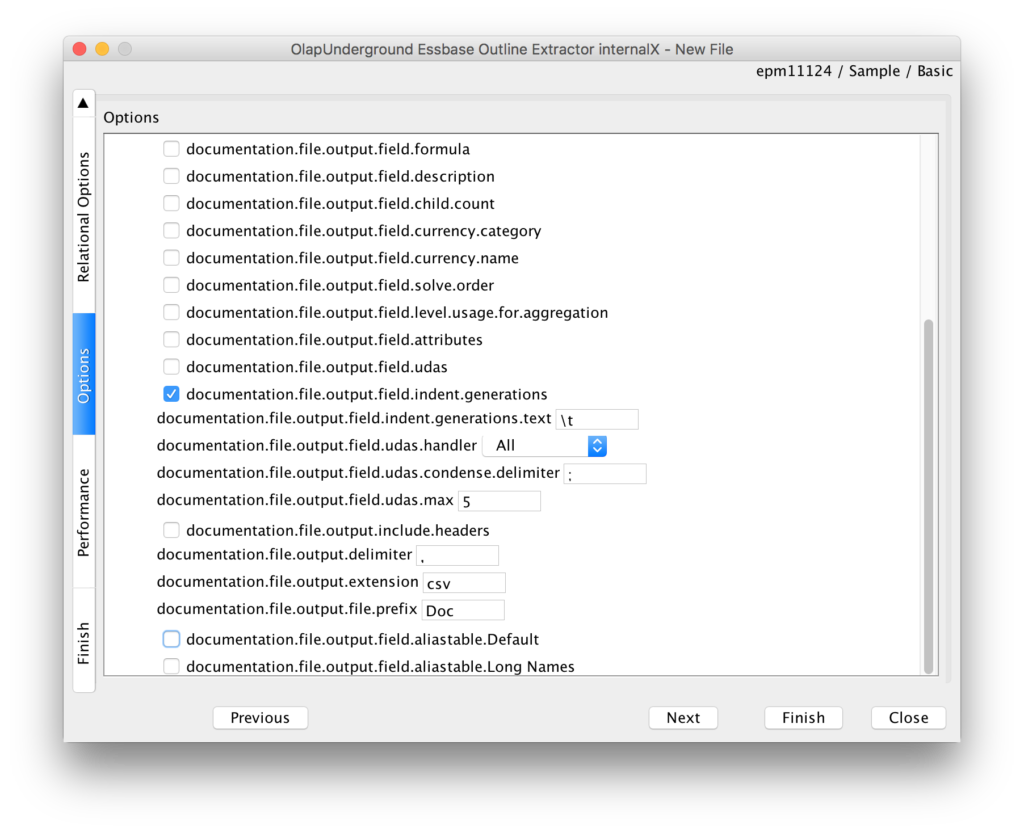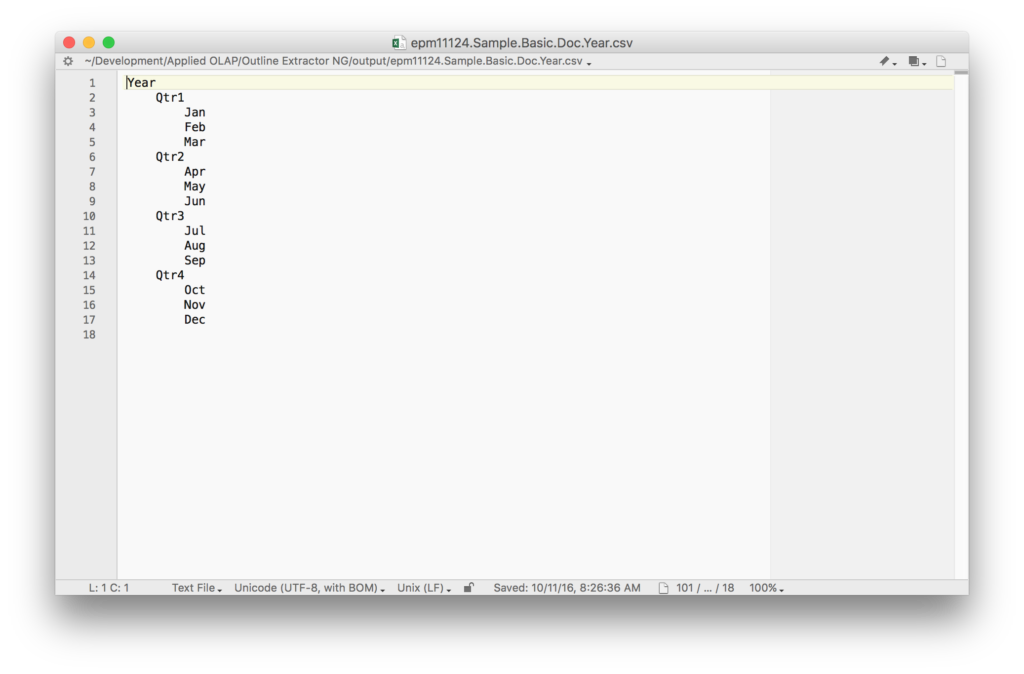Besides talking about and working on all things Dodeca Spreadsheet Management System, Dodeca Excel Add-In, and Drillbridge, one of the other things I am helping with these days at Applied OLAP is continuing work on the Next Generation Outline Extractor.
Most readers of this blog are probably familiar with the outline extractor. Almost everyone I know in the EPM world uses it or has used it in the past. It is an incredibly popular tool and I am very proud to contribute my efforts to making it even better.
As a quick aside, I want to point out that having been with Applied OLAP for some time now, I can say that the Outline Extractor is truly a community tool: it is absolutely free, downloaded tens of thousands of times, used by countless developers and admins, and perhaps most amazing of all, Applied OLAP supports the tool. Emails come in all the time with with questions on how to download and use this tool, and without fail, the exceptional Applied OLAP support team quickly jumps in to get the user up and running. So, I must say that it’s amazing to see and take part in an organization that supports its community so whole heartedly.
That all said, some of those emails, phone calls, and general interacting with people at conferences at Kscope are related to one-off feature requests, which is more my department (yes!). If there is something you’d like to see in the outline extractor, please don’t hesitate to let us know. Better yet, send a tweet to @AppliedOLAP and/or @jwj and get the discussion going.
In the meantime, I’d like to point out a small improvement to the outline extractor that will be available to download soon. It’s a new indenting option for the Documentation Text Writer plugin that allows you to indent the output by generation, as well as specify the text that is used to indent.
I’ll show you how it works. The screenshots might seem a bit foreign since I’ll be running the extractor on my Mac (that’s right, the extractor runs on macOS!).
First, for the sake of the demo, let’s connect to a an EPM server, choose Sample/Basic, and just pick a single dimension to output:
For the output, I’m only going to select the Documentation Text Writer (which is the particular output writer that has the new option):
You might also note that the default output directory (shown above) is to a /output subfolder. This is also a small new feature. By default, the Outline Extractor will now try and put output in a local /output folder, to keep things a little cleaner.
Now let’s turn on the new option:
You might notice that I turned all other options off (I deselected their checkboxes). This is for a couple of reasons, one, I want to just show off the new output option, but I also want to show what’s possible with the outline extractor’s myriad options for output. A lot of people use this tool to get exactly the output they need, whether it be for automation, some validation process, inputting data into another system, or something else. The user requesting this new indenting feature wanted to be able to get a “clean” hierarchy from a cube, and this is how you can do it.
Notice that the indentation text is \t. This corresponds to the tab character. So however deep a member is in the hierarchy, it’ll be indented with that character the number of levels deep that it is. After running this extraction, let’s take a look at the output:
There you have it: a nice, simple, “clean” output of the dimension. It’s a small improvement, but there are a surprising number of extractor use cases that revolve around outputting dimension information so that a user/admin can simply “eyeball” it for any obvious issues, and indenting significantly helps with that.
So, just a small improvement for now, but there’s more in the pipeline. As I said, please don’t hesitate to let us know about your ideas for improvements. We can’t promise to make them right away (priorities!) but for the absolute least part, they’ll be taking into consideration. At the moment, the public download of the Next Generation Outline Extractor does not include this improvement – it’ll be available in the coming days. I’ll post about it when it’s publicly available!