Installation & Setup
cubeSavvy has a pretty straightforward setup process. It doesn’t require setting up an configuring a separate relational database, which can greatly simplify and speed things up (at least in terms of deployment). This might sound a bit odd (not having a relational database) but I’m quite familiar with the concept and coming from the Java world myself (which cubeSavvy’s server component is written in), I know that there are some very capable relational databases that are written entirely in Java that are up to the task of storing persistent cubeSavvy info.
cubeSavvy is a Java servlet that comes with its own servlet container (think Tomcat, WebLogic, etc.), database, and installer. As Java software, these components are all cross-platform (or at least ostensibly cross-platform). My main machine is a Mac (a maxed out early-2011 i7 MacBook Pro), and I figured, hey, why not see if this baby runs on a Mac? Aren’t we all a little tired of enterprise software running on Windows and Linux? Let’s let the Mac have some fun!
cubeSavvy just needs a few things configured to get up and running: the target server, APS URL, and the EPM version (I tested this with EPM 11.1.2.3 that is installed on Windows Server 2008 R2 64-bit). Here’s one of the installer screens:
After copying some files around and installing things, cubeSavvy presents us this screen:
And things are installed. We now just start up the service and we’re able to get to it with a standard browser. As an aside, cubeSavvy quite obviously uses what is called “Twitter Bootstrap”. For those of you not familiar, Twitter Bootstrap is a something of a foundational layer of HTML and CSS for web developers that generally looks pretty good and has been extensively tested to work in all browsers (or at least degrade gracefully on older browser – I’m looking at you, IE6). Bootstrap is used by countless sites these days and in the context of a web-based system in the Oracle world, it serves as an alternative to a other presentation frameworks such as Oracle’s ADF.
Planning has gotten a bit better over the years in terms of its browser support, but still has some glaring omissions that they would be well-served to address. For example, Firefox support is better but spotty (in terms of having to configure Firefox to get it to work with Planning), and Chrome and Safari are not supported at all. I believe that browser support should continue to gradually get better in Planning, but in the meantime for a system such as cubeSavvy that isn’t relying on ADF, it’s a bit of a breath of fresh air to support all browsers out of the box rather than just a very narrow spectrum of Internet Explorer versions.
At present, cubeSavvy’s setup also entails adding a couple of new groups to your Hyperion server: one for admins and one for users. This is detailed on the main screen upon logging in to cubeSavvy and covered in the documentation. I imagine that later versions will include “fancier” support for configuring security against Shared Services in a more elaborate manner, but for now it suffices.
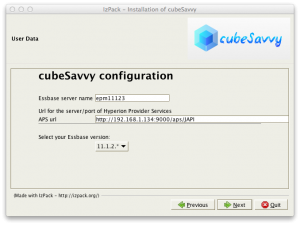
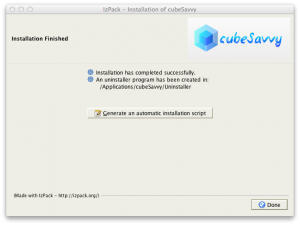
Jason,
Excellent article. I had never heard of cubeSavvy but will now check it out.
Thank you for sharing!
Have you ever tried using Dodeca for budgeting instead of Planning? Just curious.
Doug
Yes I have used Dodeca – in fact, I rolled out one of the earliest and largest (at that point) Dodeca deployments several years ago! I am going to do a long blog series on Dodeca as soon as possible. As I said, I am working through the third-party Hyperion ecosystem this year and next on the list is something quite interesting, followed by Dodeca. Stay tuned. :D
Jason,
Two things I didn’t see:
1) How is dimensional security in grids represented? Does it follow the user’s username and so metaread filters would suffice or does cubeSavvy use a “ghost user” to do logins and handles security some other way?
2) Is there any way to pass grid POV, page, row, and column settings to some kind of calc script execution stage? I am thinking either the way Planning forms work with business rules (not bad, but could use some real improvement in the row and column area) or the way tokens work in Dodeca (even better because if you set the views up just right you can drive aggregations in BSO with row and column information).
Otherwise a very intriguing product.
Regards,
Cameron Lackpour
1. Dimensional security is handled by way of the user’s security — rather than all requests being marshaled through an admin user, the user uses their own credentials.
2. This came to mind as well and I almost commented on it since it’s highly relevant to what calc gets run on submit. At present I don’t think the product includes this capability, but speaking from my own experience, it is possible to do with just the Essbase Java API (i.e., generate your own calc based on a template that you parameterize). So… doable, if not trivial.
Cameron,
1) Jason is correct. You log into cubeSavvy with the same credentials you would log into Essbase. The only difference being that you would need to be in the cubeSavvy_admins group (either native Essbase or Shared Services) to create grids or cubeSavvy_users to enter data in a grid. Having users continue to utilize their own ID (instead of the “ghost user” approach you mentioned) has the added benefit of simplifying the logging of user activity.
2) This is definitely on my road map for the product. I will try to piggyback off the new Essbase as much as possible, since my whole goal is to stick with native Essbase functionality (and not bastardize it to death, as Planning has done). I envision being able to limit a calc to EXACTLY what is displayed in the grid – including rows and columns.
I’d be more than happy to hear any other ideas you have.
Thanks,
Harry Gates
That should read “piggyback off the new Essbase runtime substitution variables as much as possible”.
[…] you come up for air next week. It has been a busy week on my end, what with doing a fairly deep cubeSavvy review, building elegant/robust/awesome solutions for clients, polishing up open source Essbase […]