I originally titled this post “The best little Hyperion Essbase feature you’re not using” but thought better of it. So, database notes. Have you ever wondered what that little Notes button in the Excel add-in does? Or rather, what it did (since even yours truly has finally made the official jump to Smart View)?
It is basically a facility for letting the Hyperion administrator set a “message of the day” on a per database basis. This message can be set manually from EAS, set via automation from MaxL, and of course, updated via the Java API. Since 99% of the cubes I am used to maintaining are wrapped with automation, the notes are a a great place to put some information about the automation process, even if I’m the only one that is going to refer to it. I honestly don’t know of any environments where even a significant portion of users is aware of or uses this feature, but I am sure there are some.
Just off the top of my head, here’s some ideas for information that can be put in the database notes:
- Last cube refresh time
- Rejected record stats (such as those generated by the Rejected Record Summary tool)
- Automation stats (duration, errors, etc)
- Next cube refresh time
- Notes about business process calendar/schedule
- Link to cube status information website
- Timestamp/version information from file(s) used to load the cube
- Indicate date of archival for an “archive” cube
As an example, I created an automation routine once that depended on files from various divisions. Each division was on its own schedule, which was denoted by an integer, typically between one and 40. It was useful to me to know which was the most recent file loaded in. I programmed the notes to contain this information, as well as some rejected record stats. So, on a day to day basis I didn’t need to refer to the notes very often, but when things went a little haywire, it was a great first place to be able to check for information before having to dig in further.
Smart View support for database notes
Database notes were not supported in Smart View until recently. According to the notes it’s around 11.1.2.2 that support has been added. Further, I tested recently with Smart View and an older Essbase server and they didn’t show up, leading me to believe that you need a newish Smart View client as well as a newish (i.e. 11.1.2.2+) Essbase installation in order to be able to see the notes. Once connected and viewing the list of databases, right click and look for the “Database Note” context menu. If it’s not visible then your version of Smart View or Essbase server may be too old to support it. If it’s available and you click on it you should see the following dialog:
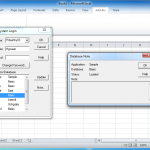

I’ve done that using WebAnalysis to show the refresh time and date.
Unfortunately it is not suuported in FR
Bummer about FR. I think the message that I like to make though is that if your tool lets you add metadata somehow, use it! :)