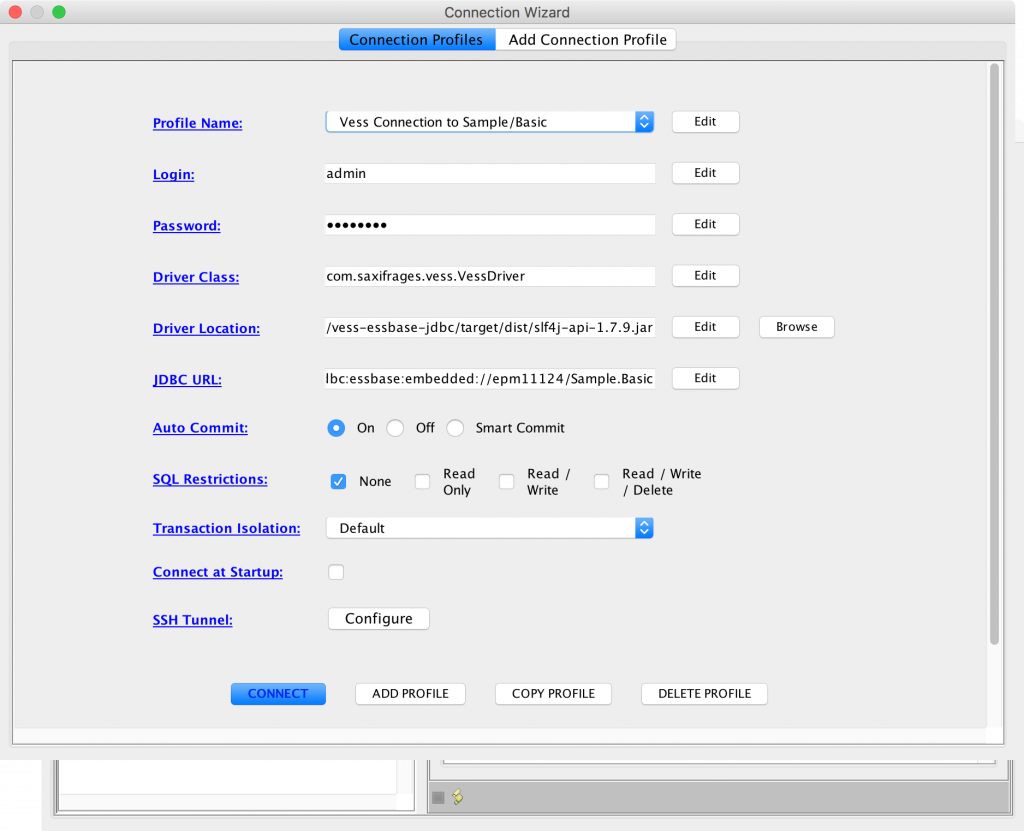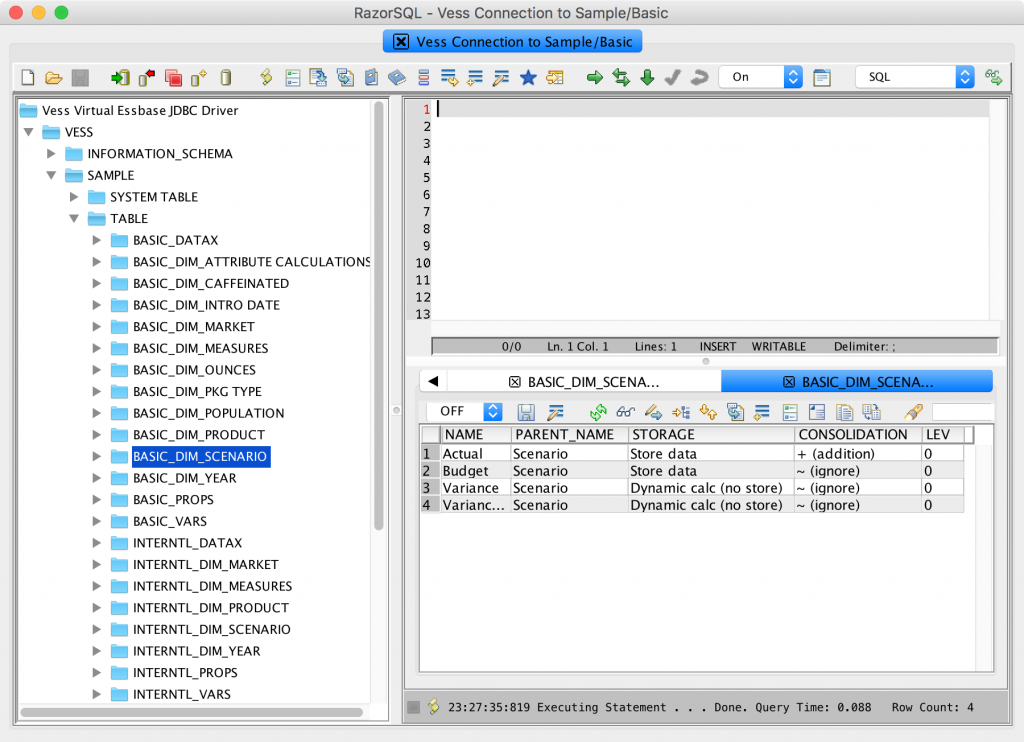This is a quick guide on how to get up and running with Vess using a third-party JDBC tool such as RazorSQL. Given the Vess Java JAR files, you need to create a Connection Profile for your app/cube:
Note the following key properties:
- Driver Class: com.saxifrages.vess.VessDriver
- JDBC URL: jdbc:essbase:embedded://epm11124/Sample.Basic (customize this with your server name and an App/Cube of your choice)
- Driver Location: list of Vess Java JAR files, with fully-qualified paths (typical)
On my machine, where I have the Vess files in a specific folder, I have this for my driver location string:
/Users/jasonwjones/Development/Hyperion/vess-essbase-jdbc/target/dist/vess-essbase-jdbc-0.0.1-SNAPSHOT.jar;/Users/jasonwjones/Development/Hyperion/vess-essbase-jdbc/target/dist/essbase-es-server-11.1.2.3.jar;/Users/jasonwjones/Development/Hyperion/vess-essbase-jdbc/target/dist/essbase-japi-11.1.2.3.jar;/Users/jasonwjones/Development/Hyperion/vess-essbase-jdbc/target/dist/essbase-utils-1.2.2.jar;/Users/jasonwjones/Development/Hyperion/vess-essbase-jdbc/target/dist/h2-1.4.187.jar;/Users/jasonwjones/Development/Hyperion/vess-essbase-jdbc/target/dist/log4j-over-slf4j-1.7.8.jar;/Users/jasonwjones/Development/Hyperion/vess-essbase-jdbc/target/dist/logback-classic-1.1.3.jar;/Users/jasonwjones/Development/Hyperion/vess-essbase-jdbc/target/dist/logback-core-1.1.3.jar;/Users/jasonwjones/Development/Hyperion/vess-essbase-jdbc/target/dist/odl-logging-11.1.2.3.jar;/Users/jasonwjones/Development/Hyperion/vess-essbase-jdbc/target/dist/slf4j-api-1.7.9.jar
At a minimum you’ll need to do a search and replace on the path prefixes to point to the proper folder on your machine.
Note that the String is all one line, and that the Vess JAR file itself is listed first. The other JAR files are standard dependencies for Vess, including an Oracle Essbase driver set and logging libraries.
Future versions of Vess may ship as an “Uber” JAR (single JAR file), but for now it’s all separate. This driver has not been extensively tested in other JDBC tools, so your mileage may vary. There is a small bug in the Essbase Java JAR related to class loading that prevents the Essbase JAR files from properly loading in many systems (as far as I can tell), and this error can manifest itself in many ways. If you get Vess to work in another tool please let me know.
If everything works as intended, you should be connected and able to browse tables. Here are the contents from the table generated for the Scenario dimension on Sample/Basic: